Integrating W5500 with ESP32 Using Core 3: Native Ethernet Protocol Support with SSL
ESP32 + W5500 Ethernet for Secure and Reliable Wired Networking Guide
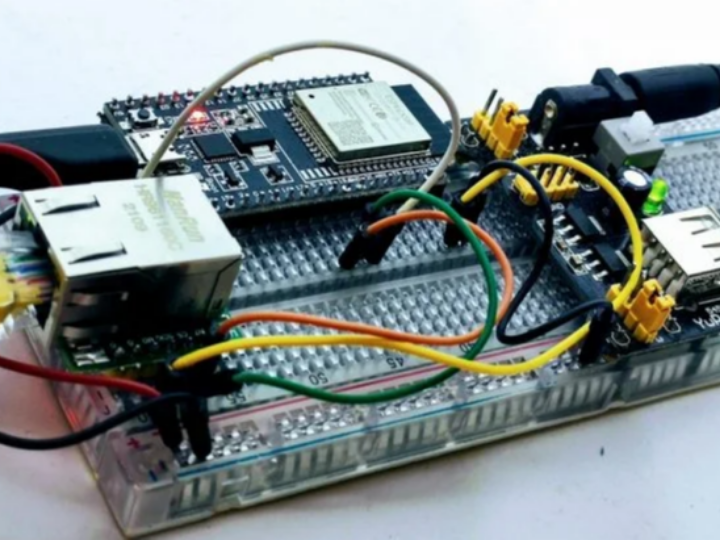
Introduction: Building Reliable IoT with Wired Ethernet
With its dual-core processor and versatile connectivity options, the ESP32 is ideal for various IoT applications.
The release of Core 3 brought native Ethernet protocol support, making it easier to use wired connections with full capabilities like SSL/TLS.
This guide focuses on using the ESP32 with the W5500 Ethernet module to enable secure and reliable HTTPS-based networking.
Core Hardware & Technology
Hardware Requirements
- ESP32 development board
(e.g., ESP32 Dev Kit v1, TTGO T-Display, NodeMCU ESP-32S, ESP32-S3-DevKitC-1, etc.) - W5500 Ethernet module (or W5500 Lite)
- Jumper wires
- Breadboard (optional)
W5500 Device Overview
- Hardware-based TCP/IP support (TCP, UDP, IPv4, ICMP, etc.)
- 32KB internal buffer, 8 independent hardware sockets
- Up to 80MHz SPI speed, low-power mode, Wake-on-LAN
- Auto-negotiation for full/half-duplex
- 3.3V operation, 5V tolerant IO
Ethernet Setup Configuration
Then use Network.onEvent(onEvent) to monitor connection events, and optionally set hostname via ETH.setHostname().
Simple HTTP Request Example
Testing HTTP request using httpbin.org:
HTTPS Request Implementation
For secure requests, use NetworkClientSecure, and for testing you can bypass the certificate using client.setInsecure():
Example Output
How to Register a Certificate
Download the site’s root certificate (e.g., Amazon Root CA 1) using your browser → Export as PEM → Paste into a const char* rootCA = R"(...)" variable → Use client.setCACert(rootCA);
Conclusion
ESP32 Core 3 with WIZnet W5500 enables easy and secure integration of wired Ethernet into your IoT systems.
With native protocol support for Ethernet, SSL/TLS, and more, this guide helps you fully leverage the ESP32's capabilities across:
- Smart home and lighting control
- Remote sensor networks
- Industrial safety systems
- Real-time communication infrastructure
